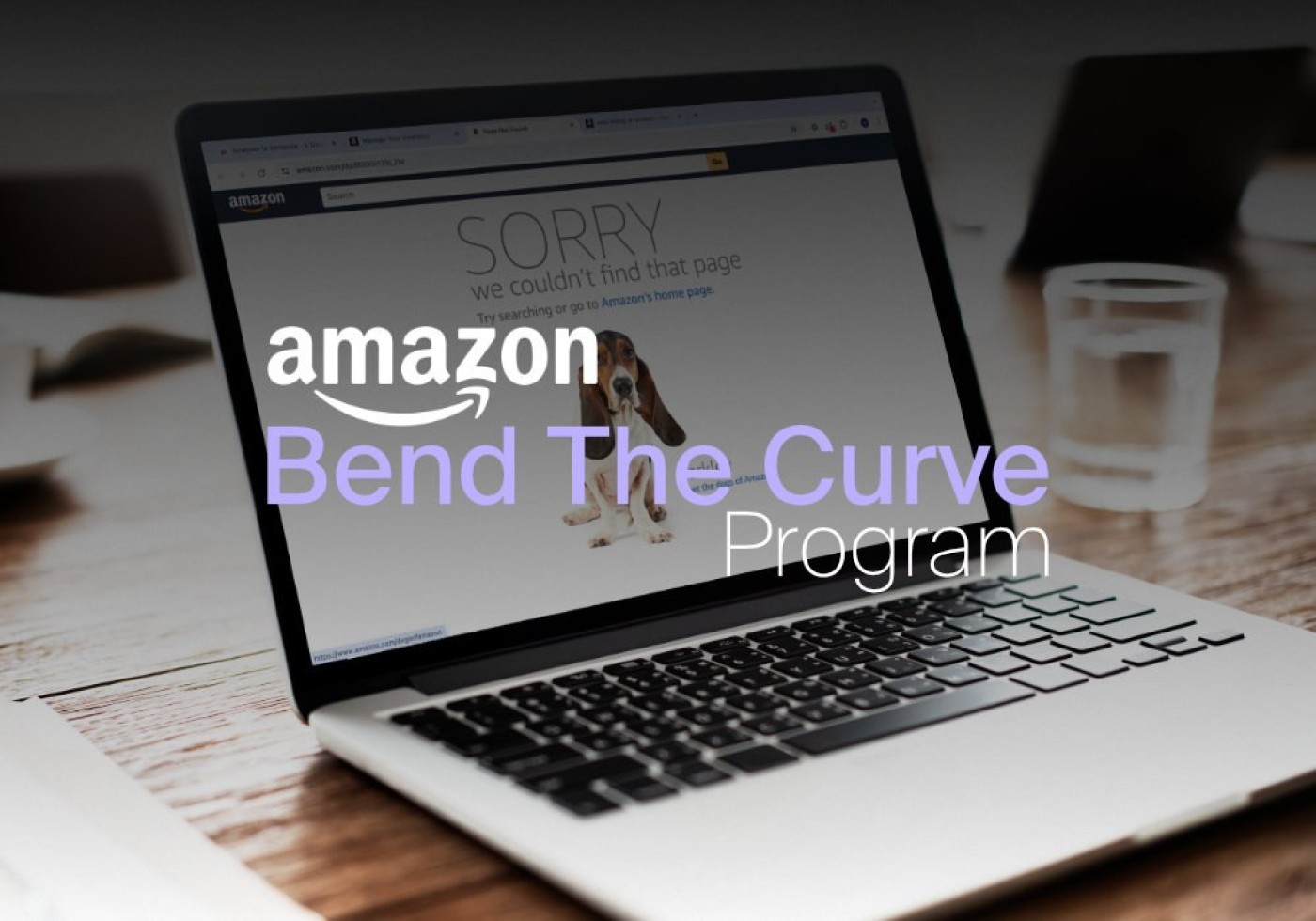Amazon's new internal initiative, dubbed “Bend the Curve,” is a sweeping catalog cleanup aimed at improving the shopping experience and reducing operational waste.
By removing billions of outdated or underperforming ASINs, Amazon is reshaping the marketplace—not shrinking it. Sellers must understand why this is happening, how it affects their store, and what steps to take if listings have disappeared or been flagged.
What is "Bend the Curve" and why is Amazon doing it?
The "Bend the Curve" program marks a strategic shift under CEO Andy Jassy’s leadership. Amazon plans to cut its active catalog from a projected 74 billion listings down to under 50 billion by late 2024.
Key goals:
- Improve customer experience by reducing clutter and boosting relevance
- Cut cloud hosting costs (saving $22 million in AWS infrastructure in 2024 alone, with another $36 million projected 2025/2026)
This isn’t about limiting choice—Amazon continues to expand selection—but ensuring that listings are accurate, active, and meaningful.
How "Bend the Curve" affects Amazon sellers
1. Listing Removals:
Listings without inventory, lacking recent sales, or poorly maintained are being removed—sometimes with little notification.
2. Creation Throttling:
Sellers with bloated catalogs and minimal sales have been blocked from adding new listings. Over 110 million creations were prevented for ~12,000 sellers; around 3,000 received warnings.
3. Opportunity for quality sellers:
Reduced clutter in search results could mean increased visibility for better-performing listings.
4. Unclear enforcement boundaries:
Despite reassurances, some sellers report confusion over which listings or seller accounts are impacted. Amazon is working to improve transparency.
What to do if your listings were removed or flagged
1. Conduct a full catalog audit
Identify ASINs with no sales in 12–24 months, missing images, or duplicate listings. Start clearing or updating them proactively.
2. Refresh listing content
Update titles, bullets, images, and A+ content. Ensure listings are active, relevant, and appealing—avoid appearing abandoned.
3. Monitor your Seller Central health
Watch for notifications or performance alerts. Amazon may not always proactively inform sellers of removals, so situations require attentiveness.
4. Resolve creation throttling
If blocked, clean up underperforming listings and increase sales activity to regain permissions to add new ASINs.
5. Engage Amazon Seller Support
If you believe a listing was incorrectly removed, gather evidence (e.g. screenshots, sales history, listing content) and appeal professionally.
6. Lean into your best products
With fewer listings competing, quality ASINs can gain better exposure. Reinforce them with updates, reviews (e.g. via Amzigo’s Automated Review Centre), and advertising.
Conclusion
Amazon’s “Bend the Curve” program is fundamentally about cleaning up and modernizing the catalog—not limiting seller opportunity. But it does raise the bar for listing quality. Sellers who proactively audit their inventories, refresh outdated listings, and respond strategically to catalog enforcement will come out stronger.
When handled effectively, this shift allows your best products to shine—and outperform.
Looking to take your Amazon business to the next level?
Discover how Amzigo's advanced features, like our Automated Review Centre, Product Analysis, and Inventory Management, can transform your selling experience. Check out our features and try it for free!