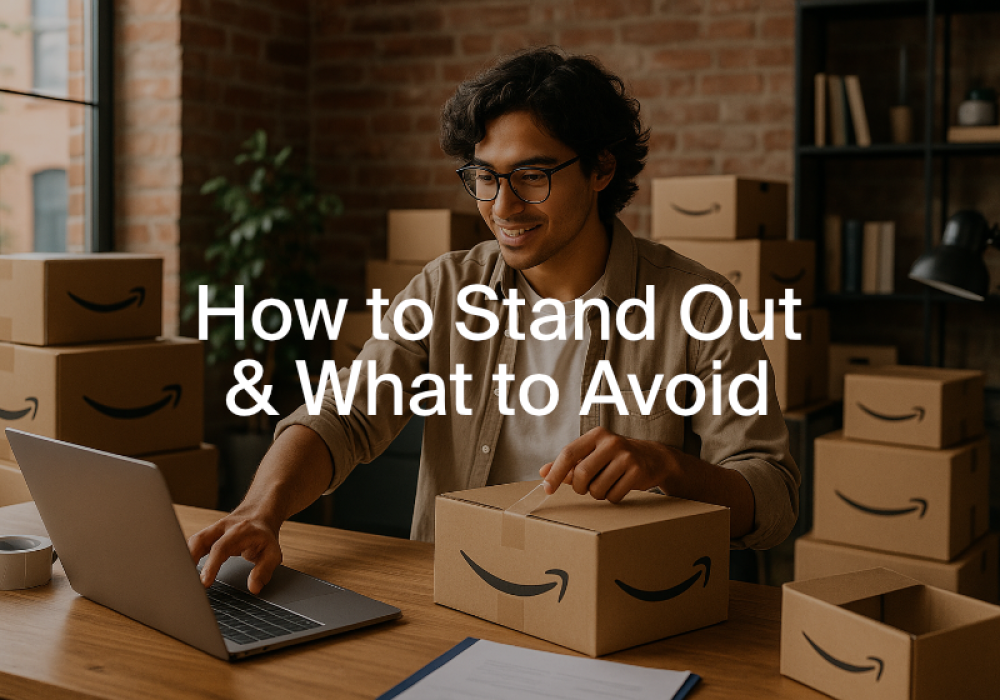Product videos are a powerful tool for boosting your Amazon sales by providing customers with a dynamic view of your product.
This guide walks you through the process of creating a compelling product video, highlighting best practices, key elements to include, and the dos and don’ts to maximize its effectiveness.
Learn how to use video to showcase your product’s features, improve conversions, and stand out in the competitive Amazon marketplace.
Why Product Videos Matter for Amazon Listings
Product videos have become an essential component for Amazon listings, offering several key benefits:
- Enhanced Product Understanding: Videos provide a more comprehensive understanding of your product’s features, functionality, and usage.
- Increased Conversions: Shoppers are more likely to buy a product after watching a video that demonstrates how it works, leading to higher conversion rates.
- Visual Appeal: Video content is visually engaging, making it more likely to grab attention and keep potential customers on your product page longer.
- Reduced Returns: By giving a realistic view of your product, videos can set accurate customer expectations, reducing the likelihood of returns due to misunderstandings.
Key Elements to Include in a Product Video
A well-structured product video should cover several important aspects to give potential buyers the information they need to make a purchasing decision:
- Clear Introduction: Start with an engaging introduction that presents your product. Use the opening few seconds to capture attention with a clean image of your product, accompanied by your brand name.
- Product Features and Benefits: Highlight the key features and benefits of your product. Demonstrate how it functions in real-world scenarios, and emphasize how it solves a problem or enhances the customer’s experience.
- Visual Details: Include close-up shots to showcase the build quality, materials, and intricate details of your product. If applicable, use 360-degree views or multiple angles.
- How-To Demonstrations: Show the product in action. For example, if you are selling a kitchen gadget, show a step-by-step demonstration of how it’s used, highlighting its unique features.
- Social Proof: If possible, include testimonials or user reviews to provide social proof and increase credibility.
- Call to Action (CTA): End with a call to action encouraging viewers to make a purchase. Use phrases like “Available now on Amazon” or “Click ‘Add to Cart’ and start experiencing [product name] today!”
Best Practices for Creating Product Videos
Following best practices ensures that your product video is both professional and effective:
- Keep It Concise: The ideal length for a product video is between 30 seconds and 90 seconds. Focus on delivering key information in a concise manner without overwhelming the viewer.
- Focus on the First Few Seconds: Capture attention early. The first 5–10 seconds of the video are critical for engaging viewers. Make these seconds count by showing your product clearly and stating its main benefit.
- High-Quality Production: Invest in good-quality video production. Use a tripod to avoid shaky footage, ensure proper lighting, and record in HD. Poor-quality videos can hurt your brand image.
- Add Subtitles: Many users watch videos with the sound off. Adding subtitles ensures that your message comes across clearly, even without audio.
- Use Engaging Audio: If you choose to include narration or background music, ensure that it complements the visuals and doesn’t overpower the message. Clear, professional voiceovers and calm, upbeat background music work well.
- Highlight Unique Selling Points: Focus on what makes your product different from competitors. Address any common customer concerns or questions that might come up based on the reviews of similar products.
The Dos and Don’ts of Product Videos
Following a few simple dos and don’ts can dramatically improve the effectiveness of your product video.
Dos:
- Do Invest in Quality: High-quality production and editing are worth the investment. Blurry, dark, or poorly edited videos will turn customers away.
- Do Show the Product in Use: Demonstrate your product’s functionality by showing it in action. Customers want to see how your product works in real-world scenarios.
- Do Focus on the Customer: Highlight how the product will benefit the customer. Address their needs, concerns, and preferences throughout the video.
- Do Maintain Consistency with Your Branding: Ensure that your video aligns with your brand’s voice, style, and visual identity. Use consistent fonts, colors, and tone.
- Do Make It Accessible: Include subtitles or captions for users who may watch your video without sound. This ensures your message reaches a broader audience.
Don’ts:
- Don’t Make It Too Long: Avoid lengthy videos. Most viewers have short attention spans and will likely skip long content. Stick to 90 seconds or less.
- Don’t Overload with Information: Focus on the most important aspects of your product. Overloading the video with too many features or technical details can confuse viewers.
- Don’t Use Distracting Audio: Avoid overly loud or distracting background music. It should enhance the video without detracting from the product presentation.
- Don’t Ignore Reviews: If your product has received customer reviews, address common questions or issues in the video to preempt any concerns new buyers might have.
Leveraging Your Product Video for Maximum Impact
Once you’ve created your product video, you can leverage it to maximize its impact and reach:
- Amazon Listing: Upload the video to your product listing in the Amazon Images section or A+ Content area if you are a Brand Registered seller.
- Social Media: Share the video on your brand’s social media platforms to generate more visibility and engagement.
- Email Campaigns: Include the product video in your email campaigns to highlight new products or promotions.
- Website Integration: If you have an e-commerce website, feature the product video on your product pages for enhanced engagement.
- Use as a Paid Ad: Consider repurposing the video as part of a Sponsored Brand video ad to reach more customers directly within Amazon’s search results.
Overview
Creating a compelling product video for your Amazon listing is a powerful way to boost conversions and stand out in a competitive marketplace. By focusing on essential product features, demonstrating its use, and following best practices for production, you can create an engaging video that captures customer attention and drives sales.
Follow these dos and don’ts to avoid common pitfalls and ensure that your video is both professional and persuasive. Leverage your video across multiple channels for maximum impact, including your Amazon listing, social media, and email marketing campaigns.
Looking to take your Amazon business to the next level?
Discover how Amzigo's advanced features, like our Automated Review Centre, Product Analysis, and Inventory Management, can transform your selling experience. Check out our features and try it for free!